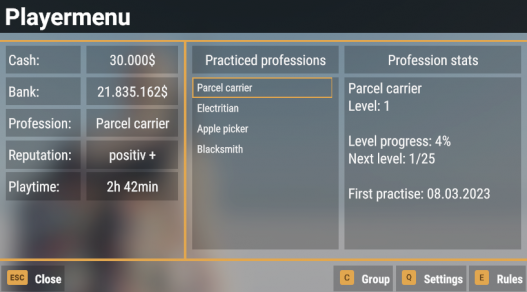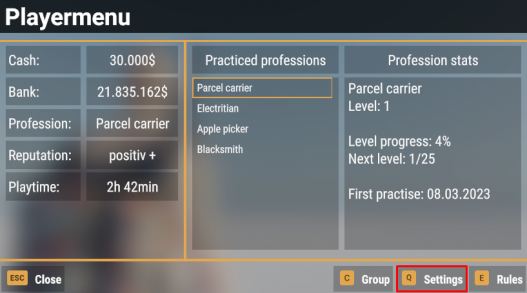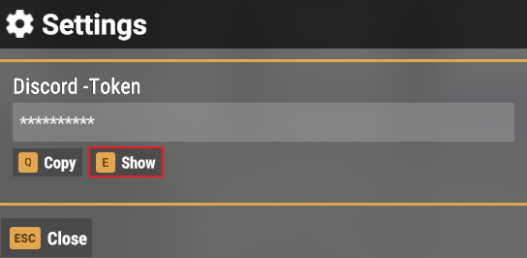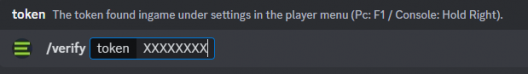Discord verification: Difference between revisions
Jump to navigation
Jump to search
mNo edit summary |
No edit summary |
||
| Line 23: | Line 23: | ||
*'''Go to Discord -> "Just-Chatting". Use the command "/verify" and insert your personal token''' | *'''Go to Discord -> "Just-Chatting". Use the command "/verify" and insert your personal token''' | ||
[[File:Discord_Part.png|frameless|528x528px]] | [[File:Discord_Part.png|frameless|528x528px]] | ||
[[Category:Basics]] | |||
Revision as of 00:59, 30 March 2023
Discord Verification
The Discord verification is the bridge between your in-game score and your Discord account. It is needed so that we can help you in a support case. This step is necessary so we can identify you with your in-game account. In addition, verification gives you the opportunity to participate in police application phases, events & much more.
How do i verify my Discord account?
You can either watch our YouTube tutorial to get to know about it or follow the step-by-step guide below:
Guide
In order to verify your account you need two things:
- Open the playermenu (PC: F1 | Xbox: Right Dpad)
- Select "Settings"
- Inside the settings menu press "show"
- Go to Discord -> "Just-Chatting". Use the command "/verify" and insert your personal token