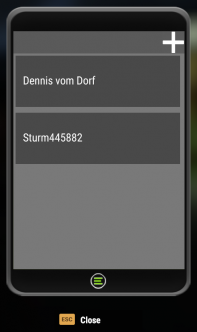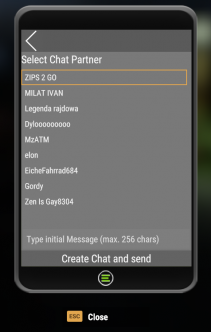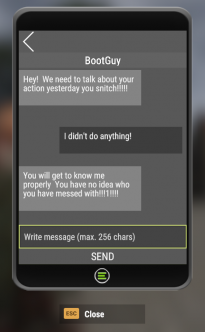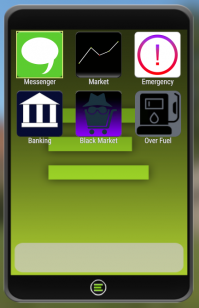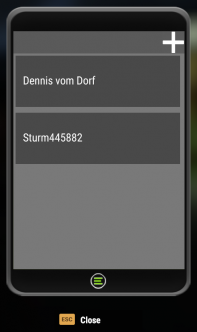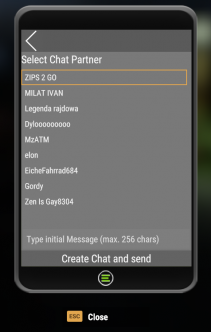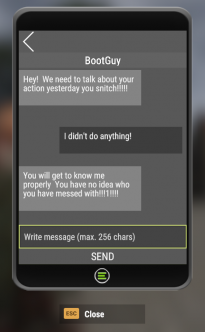|
|
| (30 intermediate revisions by 6 users not shown) |
| Line 1: |
Line 1: |
| Citizens can purchase a Smartphone at any [[Shops|General Store]] for $1,000.
| | == Overview == |
| [[File:SmartphoneCivApps.png|thumb|A civilian smartphone with several apps]] | | [[File:Smartphone.png|thumb|309x309px|Smartphone Overview]] |
| The smartphone has a few default apps installed and more can be added in various ways.
| | You won't spawn with a Smartphone and you will have to buy it first. You can buy it from the [[General store|'''General store''']] for around '''1.000$'''. |
|
| |
|
| Apps are saved to the ELAN Cloud, so if you lose your phone and buy a new one your apps will still be there!
| | Having a Smartphone can have different advantages. You will be able to write '''Player Messages''', have a look at the [[Dynamic market|'''Dynamic Market''']], make an '''Emergency Call''' and have a look at the '''Black Market'''. |
|
| |
|
| ''Note - some Apps and functions within them are restricted to factions like [[Police]], [[Press]], and staff members of [[Team Elan]].'' | | You can open up your smartphone via '''F2 (PC)'''. If not, please check your [[Controls]]. |
| ==Messenger==
| |
| '''Messenger''' is a default app that can be used to send and receive text messages between citizens.
| |
|
| |
|
| If a citizen has a smartphone on their person when they receive a text message, a small sound will play to notify them.
| | For '''XBox''': |
|
| |
|
| Citizens can only start conversations with individuals who are on the island; however, once a conversation is started, messages can be sent even if the recipient is not on the island.
| | * You enter your inventory screen |
| | * Press Y on the item you want to quick slot |
| | * You then press Y again on the bar on the bottom of the inventory screen (where your map is) |
| | * To access your phone, you hold the button that looks like 2 windows, you then use the Left Stick to hover your phone and release the stick when your hovered over it. |
|
| |
|
| ==Phone== | | == Messenger == |
| '''Phone''' is a default app that allows people to call other people and talk to them at any time across the map. Every smartphone has the option to call any other smartphone by default.
| | Here you will be able to write Messages to other Players on the Server. As soon as you opened up the Messenger App, you will see your recent Chats. If you haven't had a chat yet, it will just be gray for you. |
|
| |
|
| Every Smartphone Owner is able to choose in the settings for himself whether he is currently available and wants to recieve calls or not.
| | In the top right corner you will have a "Plus" Symbol. If you press it, you will see every Player on your current [[How-to-join|Server]]. Select a player and type your initial Message below. After that, press "Create Chat and send". Now you've sent your message to your selected player! |
|
| |
|
| In addition, emergency calls can be made to the [[Police]], who are able to communicate with the emergency caller in real time.
| | If you recieve a message, you will hear a notification Sound. |
|
| |
|
| ==Market ==
| | Now you won't have a grey space anymore and will find your Chat you've just created back in the Messenger Menu. You can have a look at the pictures below. |
| '''Market''' is a default app that shows the current trading prices for all processed legal [[Goods]]. This can help inform citizens which particular good to gather at that particular moment. | | [[File:NotificationSound.mp3|You got a Message!|right|frameless]] |
| | | [[File:Smartphone2.png|frameless|332x332px]] [[File:Smartphone3.png|frameless|332x332px]] [[File:Smartphone4.png|frameless|332x332px]] |
| These prices fluctuate over time based on how many are traded; the more a particular good is sold to traders, the lower the price goes, and vice-versa.
| |
| ==Emergency==
| |
| '''Emergency''' is a default app that can be used to create a dispatch for [[Police]] to respond to various situations.
| |
| | |
| Citizens can select the type of dispatch and optionally fill out information in the text box to help officers deal with the situation.
| |
| | |
| ''Note - Misusing the emergency app is a violation of the [[Laws]] ('''Criminal Code §4''' '''emergency call abuse)''' and can result in fines.''
| |
| ==Banking==
| |
| '''Banking''' is a default app that lets you wire money directly from your bank account to another citizen's bank account.
| |
| | |
| There is a minimum transfer amount of $1,000, and a 5% transaction fee that is removed from the amount you send.
| |
| | |
| This means if you send $1,000, the receiving player will get $950
| |
| ==Broadcast==
| |
| '''Broadcast''' is a default app that displays island-wide messages sent by [[Police]], [[Press]], and staff members of [[Team Elan]].
| |
| | |
| All citizens can review these messages, and when new ones are sent a notification is shown along with a small sound effect.
| |
| ==Over Fuel ==
| |
| [[File:Overfuelapp.png|thumb|The Over Fuel smartphone app shows the current demand for all Gas Stations.]]The '''Over Fuel''' app can be purchased at the Oil Refinery (Petrol) once a citizen has reached level 10 in the refining [[Professions|Profession]]. | |
| | |
| It shows the current demand for all Gas Stations so that you can plan a more efficient route for selling Petrol rather than visiting each station in person.
| |
| | |
| You can even set a waypoint to a specific station to help with navigation!
| |
| ==Smart Parcel==
| |
| The '''Smart Parcel''' app can be purchased at any parcel station or the parcel depote.
| |
| | |
| It shows list of the parcles in your car and inventory, along with the distance to the destination station and the payment you’ll receive for each parcel. You can also mark the destination station directly on the map.
| |
| | |
| == Black Market==
| |
| The '''Black Market''' app can be purchased from the Drug Dealer in Lamentin.
| |
| | |
| It works similar to the regular '''Market''' app, but shows the current trading prices for Illegal Goods instead.
| |
| ==Honey Radar==
| |
| The '''Honey Radar''' app can be purchased at the Beekeeper once a citizen has reached level 10 in the Honey Spinning [[Professions|Profession]]
| |
| | |
| It shows how close Red and Blue honeycombs are to you within a 200 meter radius, which can save some time rather than stopping to check every beehive.
| |
| | |
| The smartphone is a helpful tool to access many useful things, such as market prices or getting in touch with the police.
| |
| | |
| ==Videos==
| |
| | |
| *[https://www.youtube.com/watch?v=_49QMSK3nU8 Team ELAN - Arma Reforger Life - Changelog 25.09.2022 (v.0.2.30)]
| |
| | |
| [[Category:Features]]
| |
Overview
You won't spawn with a Smartphone and you will have to buy it first. You can buy it from the General store for around 1.000$.
Having a Smartphone can have different advantages. You will be able to write Player Messages, have a look at the Dynamic Market, make an Emergency Call and have a look at the Black Market.
You can open up your smartphone via F2 (PC). If not, please check your Controls.
For XBox:
- You enter your inventory screen
- Press Y on the item you want to quick slot
- You then press Y again on the bar on the bottom of the inventory screen (where your map is)
- To access your phone, you hold the button that looks like 2 windows, you then use the Left Stick to hover your phone and release the stick when your hovered over it.
Messenger
Here you will be able to write Messages to other Players on the Server. As soon as you opened up the Messenger App, you will see your recent Chats. If you haven't had a chat yet, it will just be gray for you.
In the top right corner you will have a "Plus" Symbol. If you press it, you will see every Player on your current Server. Select a player and type your initial Message below. After that, press "Create Chat and send". Now you've sent your message to your selected player!
If you recieve a message, you will hear a notification Sound.
Now you won't have a grey space anymore and will find your Chat you've just created back in the Messenger Menu. You can have a look at the pictures below.