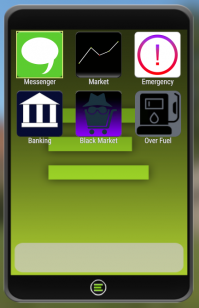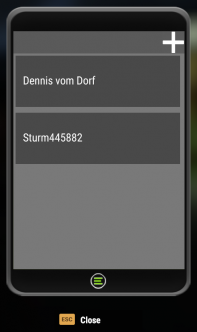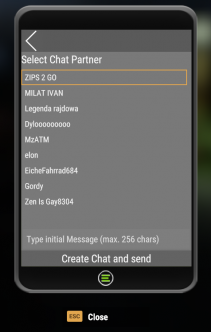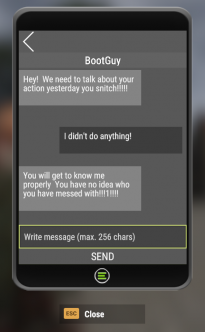Smartphone: Difference between revisions
mNo edit summary |
No edit summary |
||
| Line 15: | Line 15: | ||
Now you won't have a grey space anymore and will find your Chat you've just created back in the Messenger Menu. You can have a look at the pictures below. | Now you won't have a grey space anymore and will find your Chat you've just created back in the Messenger Menu. You can have a look at the pictures below. | ||
[[File:NotificationSound.mp3 | [[File:NotificationSound.mp3|You got a Message!|right|frameless]] | ||
[[File:Smartphone2.png|frameless|332x332px]] [[File:Smartphone3.png|frameless|332x332px]] [[File:Smartphone4.png|frameless|332x332px]] | [[File:Smartphone2.png|frameless|332x332px]] [[File:Smartphone3.png|frameless|332x332px]] [[File:Smartphone4.png|frameless|332x332px]] | ||
Revision as of 16:06, 30 March 2023
Overview
You won't spawn with a Smartphone and you will have to buy it first. You can buy it from the General store for around 1.000$.
Having a Smartphone can have different advantages. You will be able to write Player Messages, have a look at the Dynamic Market, make an Emergency Call and have a look at the Black Market.
You can open up your smartphone via F2 (PC) or D-Pad (XBox). If not, please check your Controls.
Messenger
Here you will be able to write Messages to other Players on the Server. As soon as you opened up the Messenger App, you will see your recent Chats. If you haven't had a chat yet, it will just be gray for you.
In the top right corner you will have a "Plus" Symbol. If you press it, you will see every Player on your current Server. Select a player and type your initial Message below. After that, press "Create Chat and send". Now you've sent your message to your selected player!
If you recieve a message, you will hear a notification Sound.
Now you won't have a grey space anymore and will find your Chat you've just created back in the Messenger Menu. You can have a look at the pictures below.