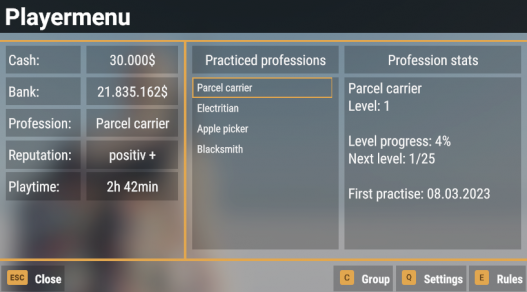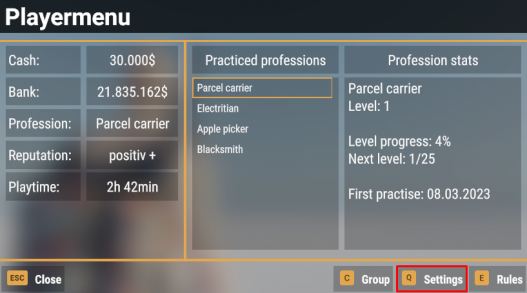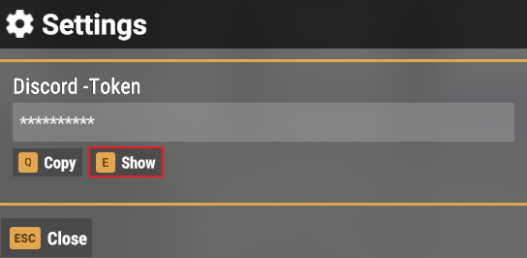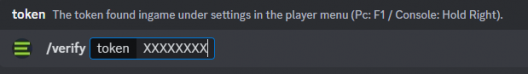Discord verification: Difference between revisions
Jump to navigation
Jump to search
(Created page with "=Discord Verification= The Discord verification is the bridge between your in-game score and your Discord account. Verification has the advantage that we can help you faster in case of a support request, because we can find your score faster. In addition, verification gives you the opportunity to participate in police application phases, events & much more. ==How do i verify my Discord account?== You can either watch our [https://www.youtube.com/watch?v=UVgp9dwmeSo You...") |
mNo edit summary |
||
| (8 intermediate revisions by 2 users not shown) | |||
| Line 1: | Line 1: | ||
The Discord verification process serves multiple reasons. First and foremost it serves to link your in-game account with your Discord account. This helps both yourself and us in support cases to find you faster in our systems and therefore it helps you to be supported in a timely manner. Its also prerequisite to participate in police applications, events & much more. | |||
The Discord verification | |||
==How do I verify my Discord account?== | |||
You can either watch our [https://www.youtube.com/watch?v=UVgp9dwmeSo YouTube tutorial] to get to know about it or follow the step-by-step guide below: | |||
===Guide=== | ===Guide=== | ||
In order to verify your account you need two things: | In order to verify your account you need two things: | ||
*You need to be online on one of our [ | *You need to be online on one of our [[How-to-join|servers]] | ||
*A discord account which joined | *A discord account which joined our [http://discord.team-elan.de/ Discord] | ||
*'''Open the playermenu''' ('''PC''': F1 | '''Xbox:''' Right Dpad) | *'''Open the playermenu''' ('''PC''': F1 | '''Xbox:''' Right Dpad) | ||
[[File:Playermenu.png| | [[File:Playermenu.png|frameless|527x527px]] | ||
*'''Select "Settings"''' | *'''Select "Settings"''' | ||
[[File: | [[File:Playermenu_Settings.png|frameless|527x527px]] | ||
*'''Inside the settings menu press "show"''' | *'''Inside the settings menu press "show"''' | ||
[[File: | [[File:Settings_show.png|frameless|527x527px]] | ||
*'''Go to Discord -> "Just-Chatting". Use the command "/verify" and insert your personal token''' | *'''Go to Discord -> "Just-Chatting". Use the command "/verify" and insert your personal token''' | ||
[[File: | [[File:Discord_Part.png|frameless|528x528px]] | ||
== Videos == | |||
* [https://www.youtube.com/watch?v=UVgp9dwmeSo <nowiki>Team ELAN - Arma Reforger Life - Tutorial [Discord-Verification]</nowiki>] | |||
[[Category:Basics]] | |||
Latest revision as of 17:48, 8 December 2024
The Discord verification process serves multiple reasons. First and foremost it serves to link your in-game account with your Discord account. This helps both yourself and us in support cases to find you faster in our systems and therefore it helps you to be supported in a timely manner. Its also prerequisite to participate in police applications, events & much more.
How do I verify my Discord account?
You can either watch our YouTube tutorial to get to know about it or follow the step-by-step guide below:
Guide
In order to verify your account you need two things:
- Open the playermenu (PC: F1 | Xbox: Right Dpad)
- Select "Settings"
- Inside the settings menu press "show"
- Go to Discord -> "Just-Chatting". Use the command "/verify" and insert your personal token